
Instromet Weather Instruments
Weather stations and weather monitoring specialists
Met4Net – Software
Weather software – Met4Net Version 1.7for use with the data logger S and MetPlus, Pre 2012
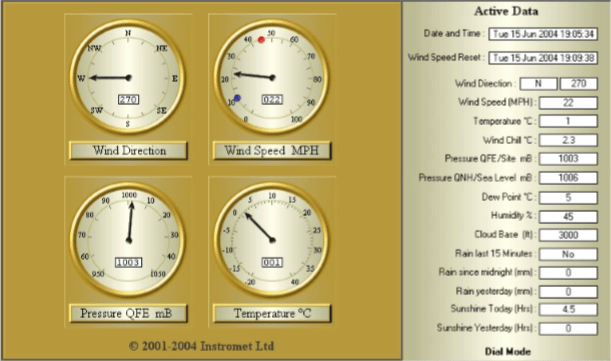
Met4Net data logger software control panel screen.
Met4Net weather software overview
Instromet-Met4Net™ data logging weather software for your website or network. Features;
- Automatically upload your weather data to your own website.
- Upload Web camera pictures.
- Share weather details over Intranet or Network.
- Send current weather messages to mobile phones.
- Receive spoken current weather on telephone.
- Upload weather statics.
- Log and download data automatically, independent of PC.
- Generate UI data file.
- Integrate external applications.
There are 5 main parts which make up Instromet-Met4Net. These being the Server, Real Time display, Internet Access, Messaging, and Speak. The server is designed to be run constantly on a PC running Windows™. This can either be a stand alone PC or a workstation on a network. Currently the server application, METServer, is not a windows “Service” so it must be run under the context of a logged in user.
The server PC is connected to the Met4Net™ unit supplied by Instromet Ltd. This in turn has the weather sensing equipment connected to it. Information from the Met4Net™ is sampled every ½ second by METServer. This is then processed and submitted to an area in memory and disk. There other applications can access it, such as METActive and METMonitor. The data is also sampled every 15 minutes and a record saved in the main database. This database can be accessed using METQuery.
MetServer
MetServer monitors events set by a user. These events can be set at 15 minute intervals using METAdmin. Each event can be configured to take a picture, produce MET data in the form of JPEGs (including a map with a compass reference). It can also send messages, generate graphs, create trend tables/CSV files. These files can be used by UI-View (APRS), run a third party external application. This then causes the system to dial up the internet and copy the information to your FTP Server.
METActive and METMonitor
Applications called METActive and METMonitor display data in real time on the desktop. METActive includes a map with a compass superimposed on it. There is also a network version of these applications. These can be installed on another PC on the network. These also give access to the main METServer information as well as display the data on another PC.
METSpeak
A further application called METSpeak will build a sentence of the current weather and play it through the audio card on the PC. This can then be connected to a mobile phone using the Instromet adaptor. The mobile phone must have auto answer capabilities. If you ring the mobile it will answer with a weather message. This is played repetitively and updated every 15 minutes.
An additional facility is messaging. This sends an email to users with the subject content being the current weather. The user can then set their mailing options for their account to alert them using SMS text messaging. The result is a weather message being displayed on a mobile phone.
METLogger
METLogger uses the logging facilities provided by the Met4Net™ hardware. This can be set to log at various intervals and downloaded at a later date. This can be set either manually or automatically. A third party application can also be set to run. This will then pass to it the filename downloaded from the logger.
The system is very open and it is possible with programming knowledge to connect to an “ActiveX EXE” called METShare.EXE which is updated by METServer. It is also possible to extract data from the database which stores data continuously from Met4Net™.
Systems Requirement
For the successful installation of Instromet MET4NET, your computer must meet the following minimum system requirements:
- Windows™ XP
- Microsoft Internet Explorer 5 or higher
- Pentium-class PC 1 Ghz
- 256 megabytes (MB) of RAM (512 MB recommended)
- 10 MB of free disk space
- Super VGA monitor (with screen resolution set to at least 800 x 600, small font setting)
Please note: that Met4Net V1.7 will work on Windows 7 Pro Edition, under XPMode. This is a work around due to limitations of the now ageing software. Unfortunately Met4Net V1.7 is not compatible with windows 8 or 10 due to the progression of windows programming language.
For our latest electronic weather station, the MetPlus, please see links below.
MetPlus electronic weather station with built in data logger.